The new ddraw color fix for War2Combat resolves all of the major display issues encountered when playing on Windows, but it does have one small drawback:
Screenshots taken in the chat lobby are saved as a solid cyan square. This is a known behaviour which happens consistently on all versions of Windows.

Fortunately, there are a couple ways to bypass the problem:
Alt+PrtSrc Method
- Use the hotkey “Alt+PrtSrc” (instead of just PrtSrc) to copy the screenshot to the clipboard instead of saving it to the desktop as a .PCX file
- Alt+Tab out of WC2 and run MSPaint (Winkey+R > mspaint) or any other graphics editor
- Press Ctrl+V to paste the clipboard content into Paint or other editor, then save the file.
Alternate Method using third party software
Another workaround which allows for one-click screenshots is to install the free app Greenshot.
- Install Greenshot, right click the tray icon and select Preferences.
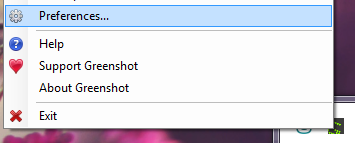
- Under the General tab, configure a custom hotkey for full screen capture (e.g. an unused function key like F9, or Ctrl+Alt+something). Don’t set it to PrtScr to avoid the “Save as…” box popping up and minimizing WC2.
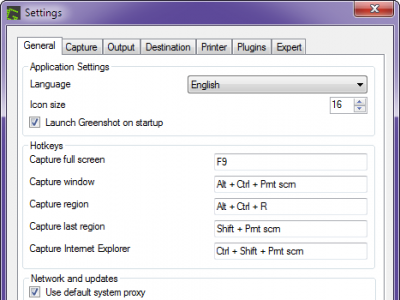
- Under the Output tab, configure it to automatically save to desktop without a prompt.
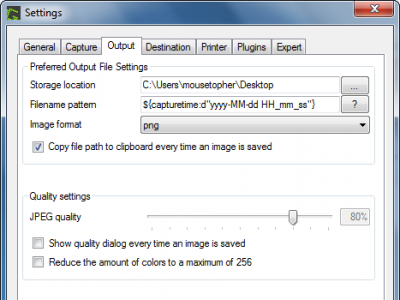



Leave a Reply