War2Combat since v4.2 and newer now includes the most compatible ddraw.dll with all bugfixes. So, you don’t need that if you install new War2Combat.
In Dec 2015 aqrit released a new version of ddraw.dll specifically for Warcraft II which fixes 100% of the common display glitches that tend to happen on Windows. The fix will eventually be included in future versions of War2Combat by default, but until then this article explains how you can manually install it to fix display issues right away.
- Download the new ddraw.dll file here.
- Extract the file “ddraw.dll” and copy it into your Warcraft 2 directory.
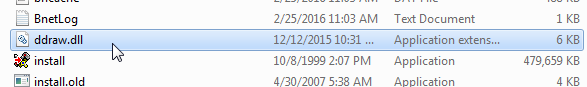 If you’re using War2Combat it will probably be C:\War2Combat. It could also be C:\Program Files\War2Combat or C:\Program Files\Warcraft II BNE
If you’re using War2Combat it will probably be C:\War2Combat. It could also be C:\Program Files\War2Combat or C:\Program Files\Warcraft II BNE - You will receive a prompt asking if you want to overwrite the file, do so.
- That’s it, your colors will now be fixed in all versions of Windows.
Known bugs
- Screenshots taken in the chat lobby are saved as a solid cyan square. You can read about a workaround here.
- Replays recorded with Warvideo blink/flicker slightly but are still watchable. No known workaround.



CNC-ddraw can also be used, and is less buggy than the specifically-written War2 one.
I Downloaded the Windows7 Color Fix for the Chat Lobby Rainbow Color But it did not fix it do I need to Download And use this also Or what Am I doing wrong here?
do you mean the old naproxen color fix from the downloads page? delete it it’s useless. copy & paste the ddraw.dll file into c:\war2combat to fix all color issues
It tells me I don’t have permission to put it in my war2combat directory in Windows 7 64-bit professional, even though I am the admin.